|
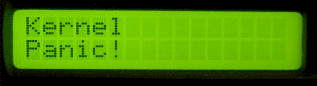
CentOS with BlueQuartz - No Network or Kernel Panic!
Document Version: 003.22-April-2006 Howie Dines

I tend to use a couple of RaQ's for development work. I have
encountered problems when going up and down various rom levels,
linked with loading between RaQ and Qube 3 loads.
On one Raq 3 unit I dropping from the 2.10.3-ext3
to the original 2.3.34 to enable work on a Qube 3 load.
When re-flashing to the 2.10.3-ext3 again to reload
CentOS I could not boot without getting the kernel Panic!
(Booting from HDD). If booting from the rom I would get a number of
failed dependencies, errors on files and to top it all, no network.
I always boot using the console connection so that the boot process
can be monitored and recorded.
Comparing the two boots shows major differences straight away.
No hardware Devices Loaded !
A Standard Boot:
Sun Cobalt - Smaller, Bluer, Better
Firmware version 2.9.34
Current date: Apr 10 20:57:34 UTC 2006
ROM build info: Fri Apr 5 00:05:20 PST 2002 galvatron.cobalt.com
System serial number: Uninitialized
System type: 3000 series system, Version 1 board
Silicon serial number: 42000007c4ea6901
Monitor: 153712 bytes
Memory: 256 MB
CPU: 1 processor(s) detected
CPU 0: AuthenticAMD 497MHz (5 x 100MHz host bus) [BSP]
Initializing flash: done
Flash Bank 0: AMD AM29F080B 1024KB (01:d5)
Flash Bank 1: not installed.
Mounting ROM fs: done
Initializing PCI: done
Host Bus: 0 (device 1f:07) [33MHz]
Device: 00:00 10b9:1541 Acer Labs M1541 Aladdin V Host Bridge
Device: 01:00 10b9:5243 Acer Labs M5243 AGP Controller
Device: 02:00 10b9:5237 Acer Labs M5237 USB Controller (IRQ 6)
Device: 03:00 10b9:7101 Acer Labs M7101 PMU
Device: 07:00 10b9:1533 Acer Labs M1543 Aladdin V PCI-ISA Bridge
Device: 0f:00 10b9:5229 Acer Labs M5229 TXpro IDE Controller (IRQ 14)
Device: 10:00 8086:1209 Intel 82559ER EEPro100 Fast Ethernet (IRQ 11)
Bridged Bus: 1 (bridge: 00:01:00)
Initializing ethernet: 1 controller(s) found
Intel 82559ER Found at port 0xfec0, MAC: 00:10:e0:02:30:42
Initializing IDE: found ALI M5229 at 00:78
scanning ide0: master
scanning ide1:
IDE: stabilizing spinup: 100%
Checking Memory: done
Press spacebar to enter ROM mode
System is in LCD menu mode
(end of snippet from file)
The Troublesome Boot:
Sun Cobalt - Smaller, Bluer, Better
Firmware version 2.9.34
Current date: Apr 10 10:24:19 UTC 2006
ROM build info: Fri Apr 5 00:05:20 PST 2002 galvatron.cobalt.com
System serial number: Uninitialized
System type: 3000 series system, Version 1 board
Silicon serial number: d60000074bdf4801
Monitor: 153712 bytes
Memory: 256 MB
CPU: 1 processor(s) detected
CPU 0: AuthenticAMD 498MHz (5 x 100MHz host bus) [BSP]
Initializing flash: done
Flash Bank 0: AMD AM29F080B 1024KB (01:d5)
Flash Bank 1: not installed.
Mounting ROM fs: done
Initializing PCI: done
Initializing ethernet: 1 controller(s) found
Initializing IDE: found ALI M5229 at 00:78
scanning ide0: master
scanning ide1:
IDE: stabilizing spinup: 100%
Checking Memory: done
Press spacebar to enter ROM mode
System is in LCD menu mode
(end of snippet from file)
The solution to the issue was very simple. A CMOS Reset
was all that was required.
Similar to the procedure to get into the Boot Option
menu via holding the S button during boot. To Reset
the CMOS, the E button is held until the
"restored" screen is displayed.
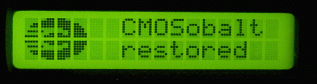
Releasing the E butting allows the boot to continue.
No Network setup by Kudzu
If you find that during the first boot using the new CentOS loaded
HDD, you have the same issue. You will also notice that
Kudzu fails to ask for the network settings.
This is because it doesn't see a network card it can use.
The fix for this is a 3 stage process.
1) Reset the CMOS as described above.
2) Add network settings
Login as "Root"
Ensure the ifcfg-eth0 file has network settings, if not add as follows.
# vi /etc/sysconfig/network-scripts/ifcfg-eth0
DEVICE=eth0
BOOTPROTO=none
ONBOOT=yes
IPADDR=192.168.0.10
NETMASK=255.255.255.0
GATEWAY=192.168.0.1
3) Reboot the system to restart the network.
As no network hardware has been detected, there is no point
in trying to restart the network from the command line.
A complete reboot is therefore required.
# reboot
|

